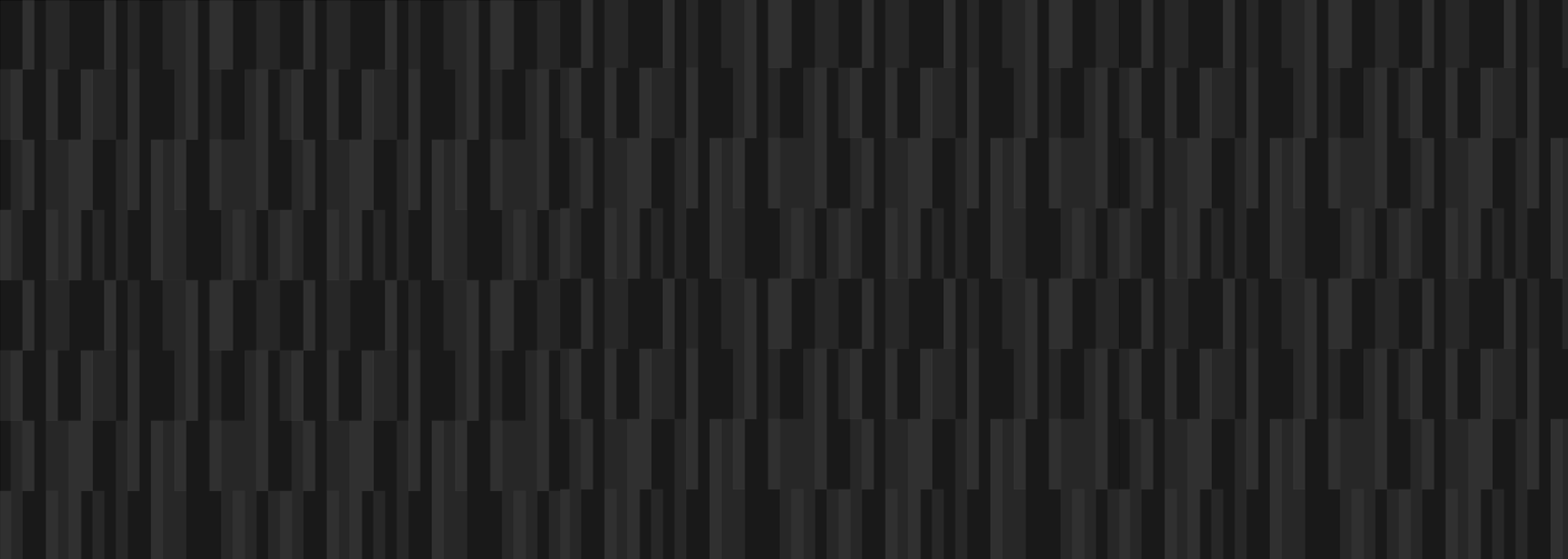
Employee travel
All travel on behalf of ASU—whether or not ASU or the Cronkite School is paying for it—is considered ASU business travel. All business travel must be approved by your supervisor at least 30 days prior to the travel date and must meet approval requirements. An employee traveling for ASU must also have an updated travel profile in ASU’s Concur travel system.
Note: Student travel follows different procedures; please connect with an academic dean for student travel approval and protocol. Review ASU’s complete travel policies at policies.asu.edu.
Before you go
Setting up your travel profile: Visit the ASU Concur site and access the MyASU Trip Manual. Follow the instructions on page 4 of the Manual to update your Concur travel profile.
Requesting travel approval: Employees should request approval for business travel from their supervisors at least 30 days before the travel start date. The approval email must contain dates of travel, location(s), funding source and public purpose (see the ASU Public Purpose Guide), as well as estimates for flights, transportation, meals, hotel/lodging, conference registrations and other related expenses.
ASU travel policies: Consider these university policies when planning business travel:
- Never pay for airfare. ASU requires all employees to use Concur/Anthony Travel to book airfare.
- Never pay for the expenses of another faculty, staff or student without prior authorization.
- Never rent a vehicle without successfully completing the Driver Authorization training.
- Never pay for a hotel using an ASU purchasing card; hotels must be paid for with personal funds and will be reimbursed.
After your trip
Submit receipts: Employees must submit all travel receipts to the business office within 14 days after their travel concludes. Employees may receive automated notifications until their trip receipts have been submitted, reviewed by the business office and approved by ASU Travel.
Complete your expense report: The business office will notify you when your ASU expense report is ready for your review and approval. When you receive that notification, follow these instructions to complete and submit your report:
- Visit https://cfo.asu.edu/myasutrip.
- Click on the “My ASU TRIP” banner.
- Click on “expense” at the top of the screen.
- Click on the “ready for review” box.
- Click the “submit” button in the top right hand corner. When asked for an approver, type “Mangino, Shannon.”